Blog
Setting an Attribute with a Dynamic Property Name
- 28 April, 2021
- By Dave Cassel

The NiFi EvaluateJsonPath processor lets you specify a JSON path, which will be applied to the content of a flow file. For most situations that works great, but what if you want to retrieve a value where the property you want to read depends on a flow file attribute? EvaluateJsonPath doesn’t support the expression language on dynamic attributes.
As an example, suppose I have a flow that gets JSON content with different structures. Somewhere in my flow I’ll set an attribute saying which JSON property to read to get a value. We won’t be able to use EvaluateJsonPath, since the path has to be static. ExecuteScript to the rescue!
The ExecuteScript processor is a great way to handle situations that the out-of-the-box processors don’t support. (You also have the option to write a custom processor, but that’s much more complicated.)
Here’s my setup for testing:
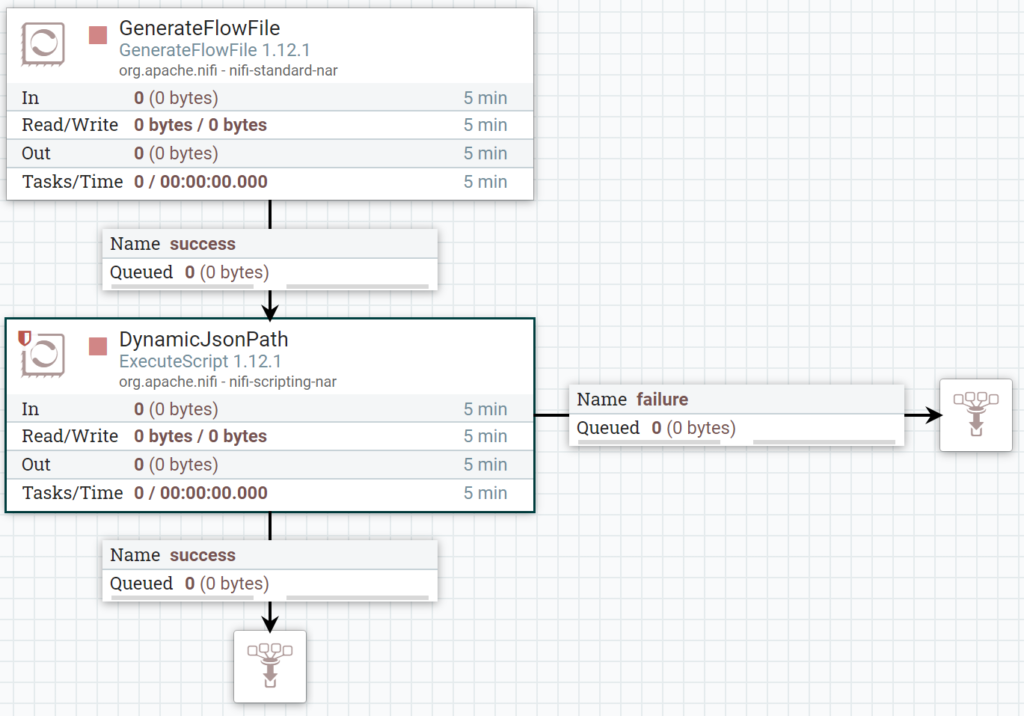
The GenerateFlowFile processor has some JSON for the content:
{
"keyProperty": 1,
"anotherKeyProperty": "some value"
}
It also sets two attributes:
- propName with the value of “keyProperty”
- anotherProp with the value of “anotherKeyProperty”
The ExecuteScript processor uses ECMAScript and the following code:
/* Add objects to the mapping to indicate which attribute is to
* be read (sourceAttribute) and where that value is to be
* written (targetAttribute).
*/
var mapping = [
{
sourceAttribute: 'propName',
targetAttribute: 'myNewProperty'
},
{
sourceAttribute: 'anotherProp',
targetAttribute: 'someOtherProperty'
}
];
var InputStreamCallback =
Java.type("org.apache.nifi.processor.io.InputStreamCallback");
var IOUtils = Java.type("org.apache.commons.io.IOUtils");
var StandardCharsets =
Java.type("java.nio.charset.StandardCharsets");
var flowFile = session.get();
if (flowFile != null) {
try {
var json = null;
// Create a new InputStreamCallback, passing in a function
// to define the interface method
session.read(flowFile,
new InputStreamCallback(function(inputStream) {
json = JSON.parse(IOUtils.toString(inputStream, StandardCharsets.UTF_8));
})
);
var attrMap = {};
mapping.forEach(function(attr) {
var value = json[flowFile.getAttribute(attr.sourceAttribute)];
attrMap[attr.targetAttribute] = value ? value.toString() : "";
});
flowFile = session.putAllAttributes(flowFile, attrMap);
session.transfer(flowFile, REL_SUCCESS);
}
catch (e) {
flowFile = session.putAttribute(flowFile, 'dynamicAttributeError', e);
session.transfer(flowFile, REL_FAILURE);
}
}The mappings array in the first few lines is how you configure the processor, defining what attributes should be set.
Share this post:
4V Services works with development teams to boost their knowledge and capabilities. Contact us today to talk about how we can help you succeed!



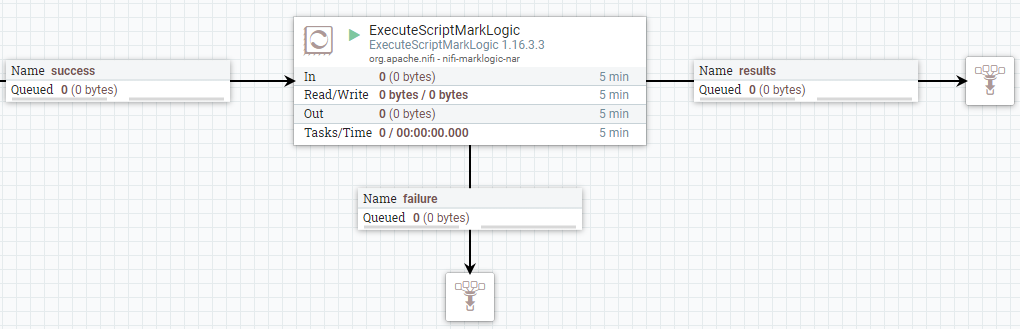
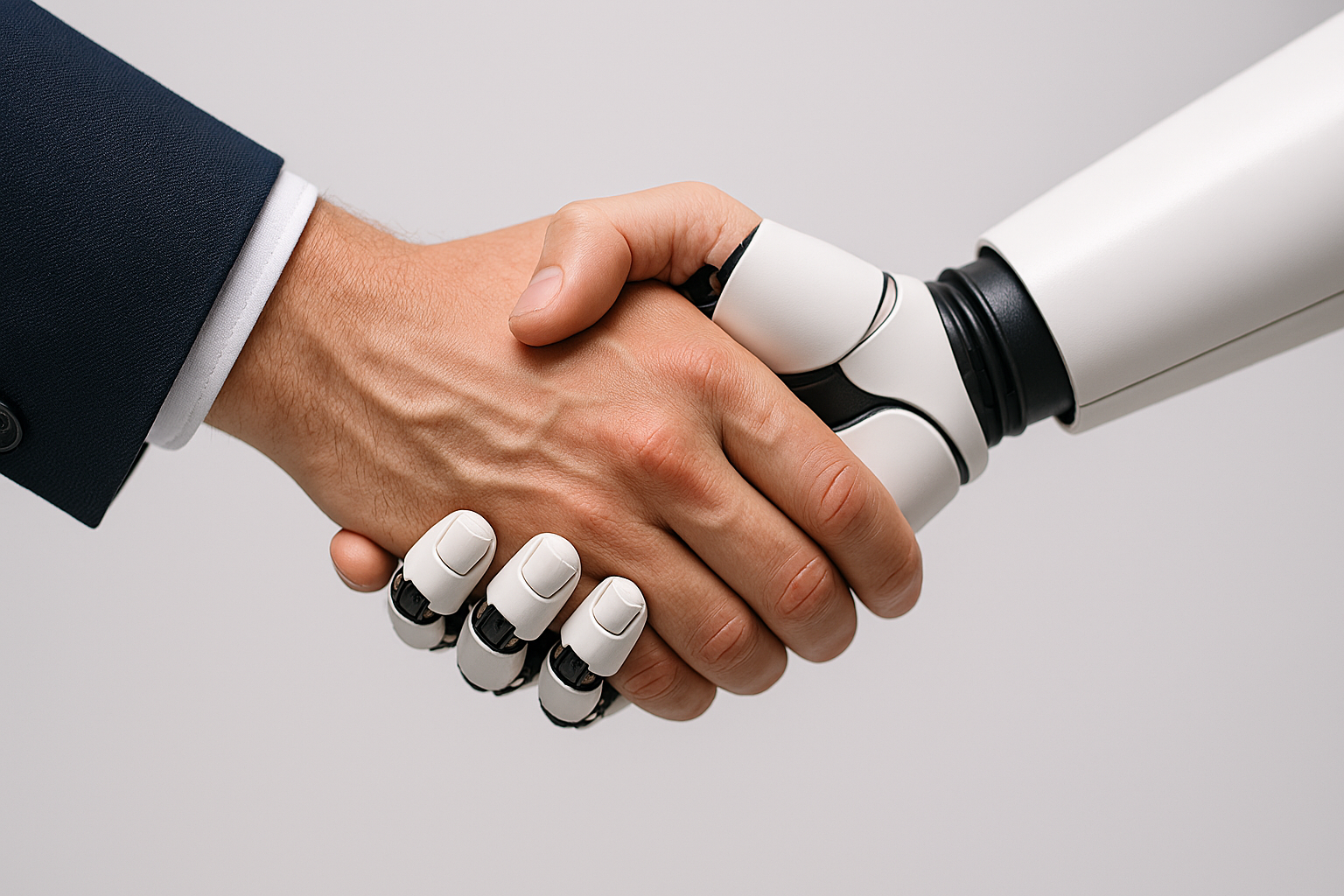

The NiFi EvaluateJsonPath processor lets you specify a JSON path, which will be applied to the content of a flow...